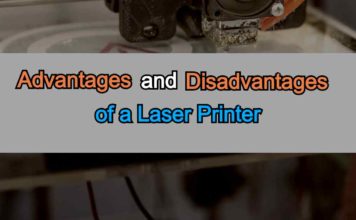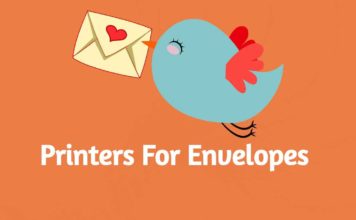Architects design, plan and construct buildings by using different software.
Hence, they always design large-format documents. Then, they need a wide-format and high-quality printer to impress their clients or practice their skills.
Digital designs are visual; you need to bring them to reality to see them on a larger paper to better understand the idea.
Clients request different sizes of prints like A3, tabloid, and up to A5. Where 11 x 17 are mainly required print formats for architects.
Today, we will throw light on the best 11×17 printers for architects and find all the best and most professional quality printers to impress your clients or practice your skills.
In our list, some printers are called all-in-one (AIO). It allows you to print, scan, copy and even fax from a single toolbox.
Which I think is great for everyone because it makes life easy by bringing the necessary tools into one machine. It saves money instead of buying each of them separately.
Comparing 7 best 11×17 Printers for Architects
If you are in a hurry, the below comparison table of the 7 top 11×17 printers for architects will help make your decision easy.
| Images | Printer Name | Features | Price |
|---|---|---|---|
Best Choice 
| Best Choice |
| Check Best Price |
High Quality Graphics 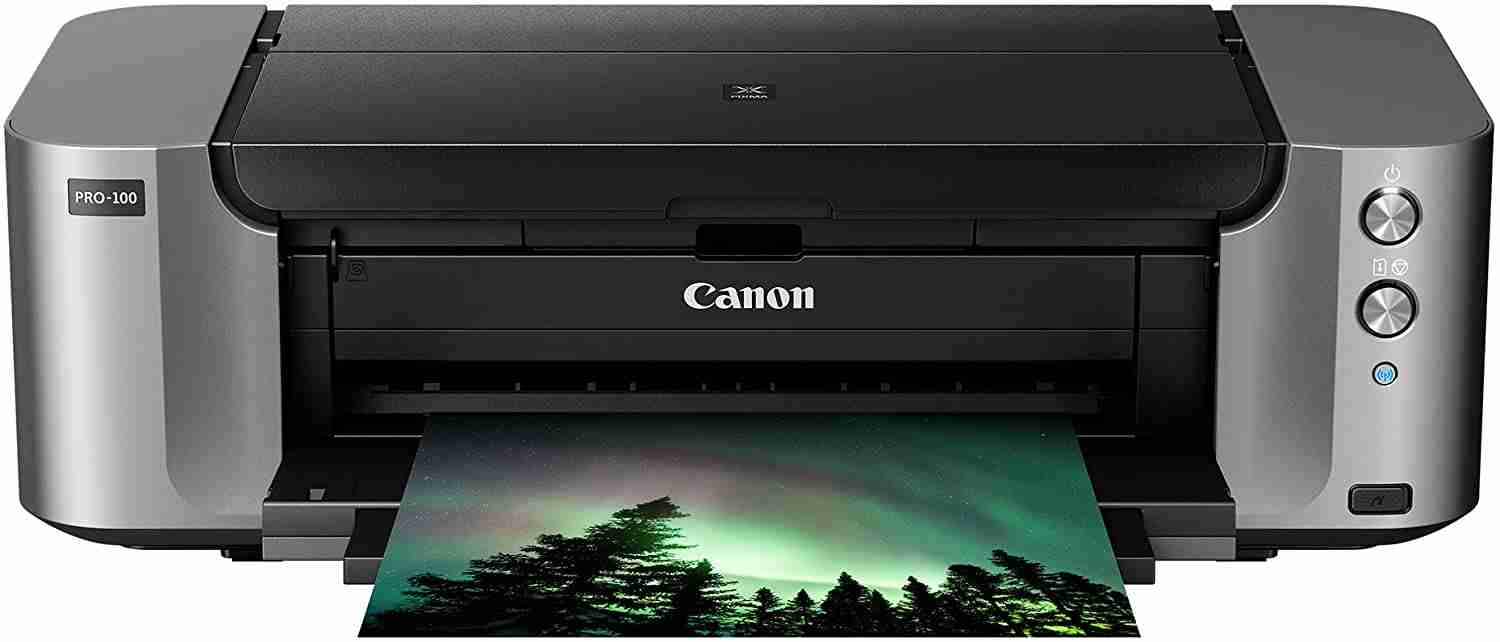
| High Quality Graphics |
| Check Best Price |
Print Larger than 11x17 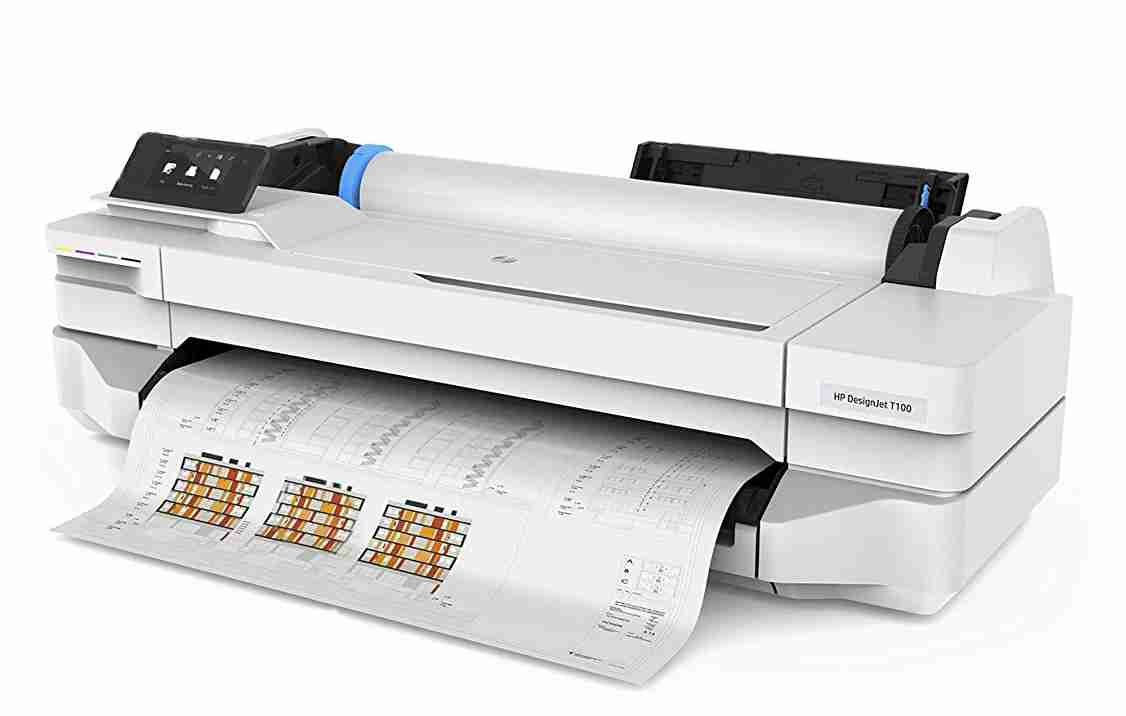
| Print Larger than 11x17 |
| Check Best Price |
Best Budget Pick 
| Best Budget Pick |
| Check Best Price |
Excellent Graphics 
| Excellent Graphics |
| Check Best Price |
Best all-in-one 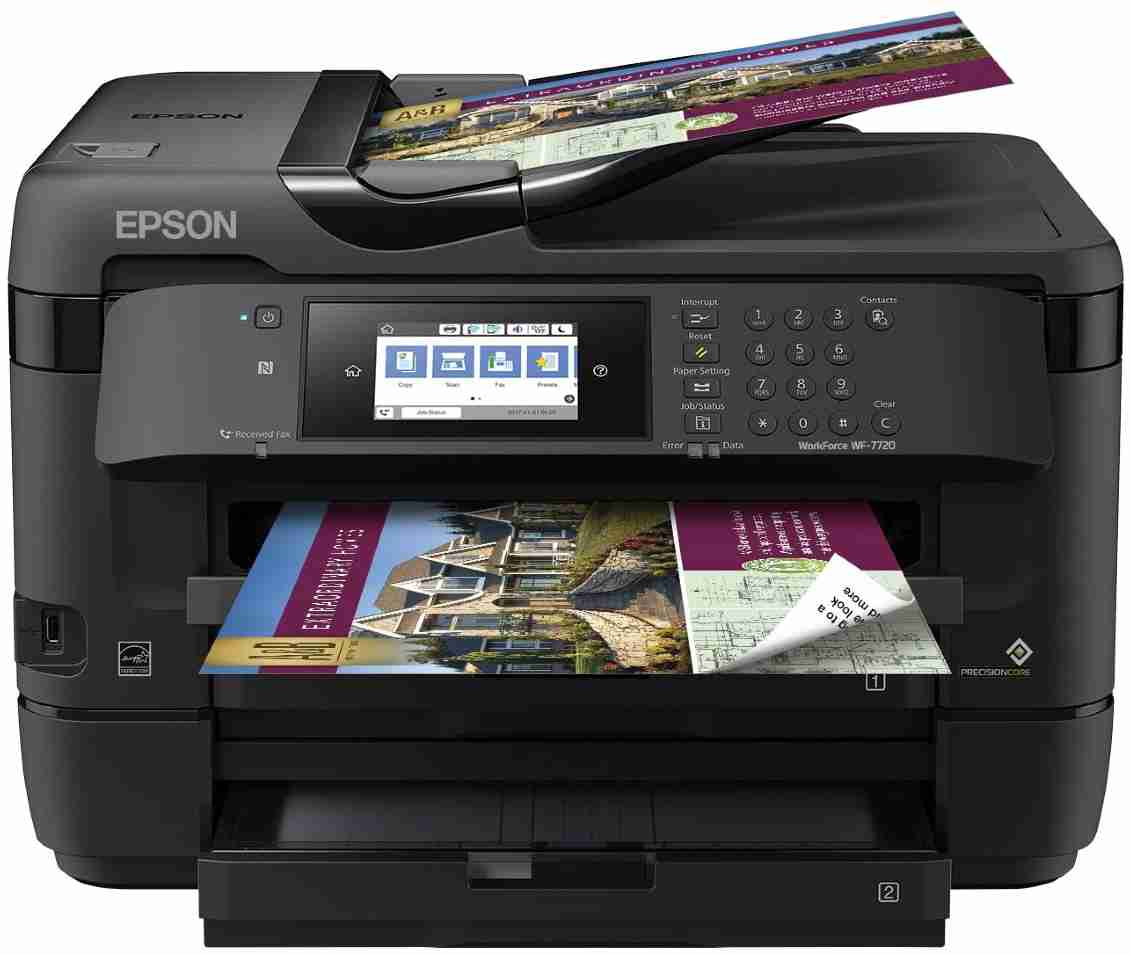
| Best all-in-one |
| Check Best Price |
Best For Students 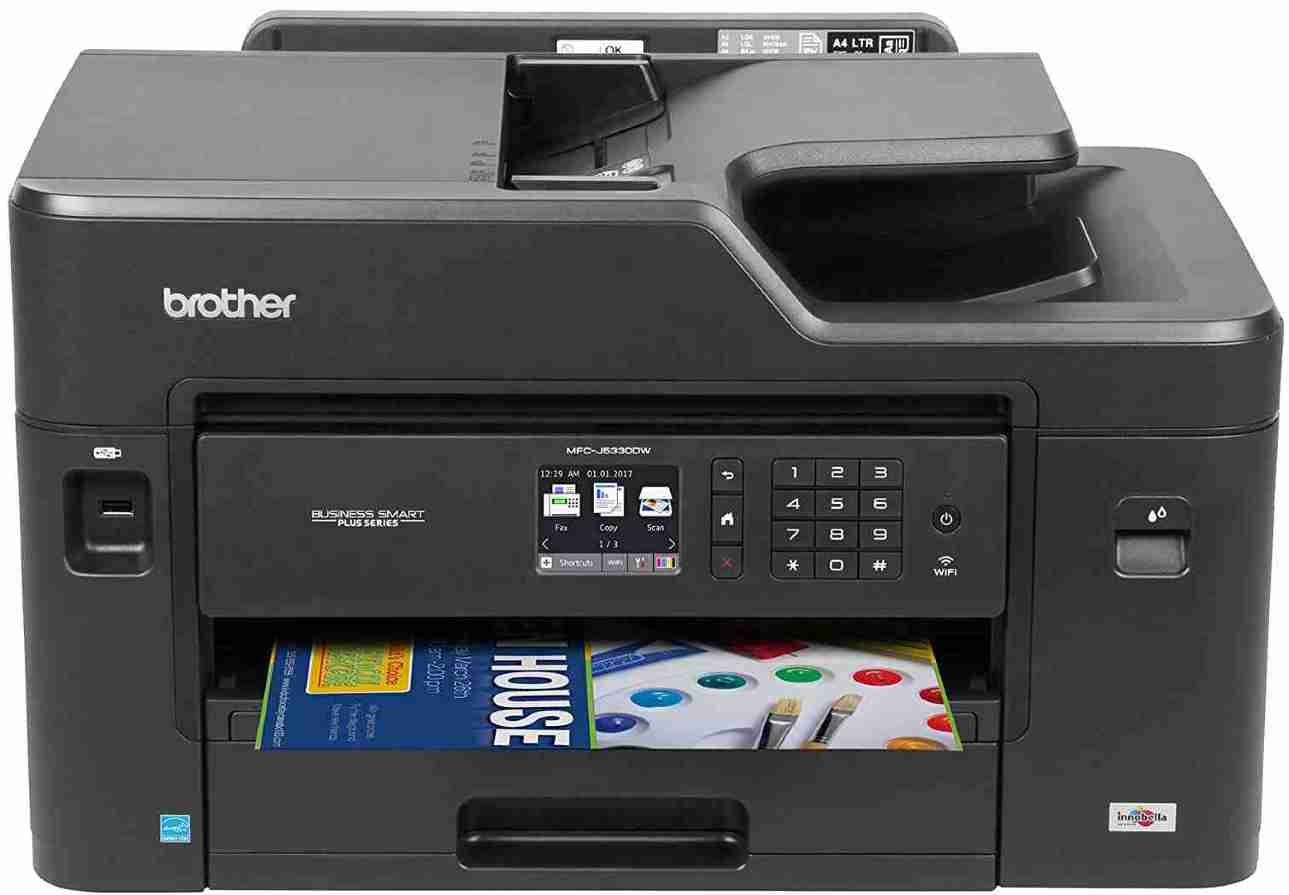
| Best For Students |
| Check Best Price |
Reviewing 7 Best 11×17 Printers for Architects In 2024
1. HP OfficeJet Pro 7740 | Best 11×17 Printer For Architectures
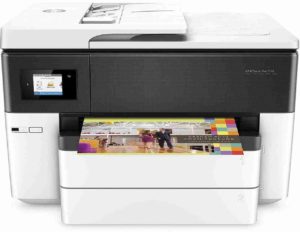
HP Officejet Pro 7740 is an award-winning and the best all-in-one 11×17 printer for architects.
Officejet Pro is an affordable printer for home-based office or medium businesses because it brings value to architectural passion by producing professional printouts.
The 7740 model is a go-to source because it not just prints but scans, copies, and even fax.
It makes paperwork easier because you get all the necessary options in one toolbox.
Most wide-format printers can generate up to 11×17 prints. But this model is unique because it can scan and even copy 11×17 inch paper. Yet, it faxes up to 8.5 x 11 only.
HP 7740 pro is designed for medium-duty work that provides some smart features to enhance productivity.
Let’s highlight some of the advance and worthy features;
The print speed of this wide-format inkjet printer is 22 pages per minute for black and 18 pages per minute for color pages.
It comes with two input sources; a standard 250 sheets handling input tray and another 35 pages tray for an automatic document feeder (ADF) that supports the proper size and allows you to perform duplex printing and scanning.
In simple words, duplex printing is called two-sided printing.
We often need double-sided prints to save on paper, so it’s a pretty helpful feature that a printer must have.
Not at all; HP printers also allow double-sided scanning, copying, and even faxing. You will find only a few printers that do something like that.
The device comes with a 2.65-color touchscreen display that makes navigating easy.
The control panel allows you to create a customizable shortcut for the most frequently used operations so that you can easily use them next time.
The printer comes with connectivity options like Ethernet, USB, and wireless. You can use a USB cable to connect your laptop or desktop to the printer.
The USB port also supports Pendrive. The control panel makes it easy to see and perform different actions on the pen drive file.
However, the device is also functional with wireless connectivity.
HP companies ensure to offer you the best connectivity for their wireless printers.
It offers you mobile printing to make you happy with its wireless technology.
HP has its App for managing all the tasks like printing, copying, scanning, and faxing straight from your phone.
It makes it easy to quickly take some printers from your phone.
Furthermore, it offers a scan to email and supports cloud-based printing and scanning. A scan to email is the best feature for a business owner.
Bottom Lines
HP OfficeJet Pro 774 is a wireless all-in-one best 11×17 Printer for Architects that can quickly print with an excellent resolution of 4800 × 1200 DPI.
You can consider it for its quality graphics and unique features like wide-printing, mobile printing, wireless technology, duplex printing, and an Automatic document feeder.
It produces excellent graphics and combines all essential features into one toolbox. It will surely make your architect’s prints bright and crispy.
It is the only model that can help to auto-scan and print duplex printouts with amazing results.
Pros
- Excellent graphics for photos
- Support Automatic Document Feeder
- wide range of connectivity options
- Low price
- All-in-one features
- Duplex scanning and printing are also supportable
Cons
- A bit heavy and large size
- High running cost
2. Canon Pixma Pro-100 | Best High Graphics Printer for Architects
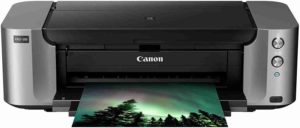
Canon Pixma Pro-100 is an affordable and professional choice for designers and photographers.
It’s the only wide-format photo printer on our list that can print at 13×19 inches.
Of course, the wide format allows it to accept and print 11×17 inch paper.
Sometimes, Architects don’t rely on specific inch paper-like 11×19.
They may also need a larger format. Since Pixma pro is offering you a 13×19 inches printout with high quality, you may consider it.
Yet, this mode can’t copy, scan, and fax like HP OfficeJet Pro 7740, but it does the printing very well.
There are some exciting features and technology behind this giant; let’s dig into them.
Pixma Pro 100 uses FINE technology to generate excellent quality output with a resolution of up to 4800 x 2400 dpi.
The high resolution will capture the most upper pixel to ensure you get your dream print, precisely the one you shoot from your camera.
Behind such excellency, there is a surprise technology called 8-ink chromalife system.
You might have guessed; what I meant to say.
They use 8 dye-based ink technology to produce vivid and perfect combinations of colorful printouts.
OIG technology system will analyze your picture first; then, it will try to apply a mixture of the eight inks to produce the exact copy you will love to see.
However, the 8-ink system consists of 3 monochrome inks black, gray, and light gray, which is very useful for black and white printing.
If you do a lot of monochrome prints, this dedicated ink section can save you a lot of money.
Besides that, they are not stopping by providing you with unique features.
Since we are researching the best 11×17 printer for architects, this model has software for a designer named Studio Pro plug-in.
It provides the ease of use for a designer to directly take a print from photo editing tools like photoshop, illustrator, lightroom, etc.
Pixma pro-100 offers a variety of connectivity options like Ethernet, USB, and Wireless.
Here is something a bit unique; it also allows you to interact with multiple devices simultaneously, which is the best feature for your workgroup.
Indeed, PictBridge is another connection feature that provides a convenient way to print directly from Camcorder, Digital cameras, and mobile phones.
Like our top pick HP Pro 7740, this model uses Airprint technology to print photos from cloud-based services, email, and web pages without any extra driver.
It has two paper handling trays; one is for fine art and glossy pages, while the other is for thicker sheets.
Although it can accept print from CD, DVD, and Blu-ray discs.
The print speed is slow, but it’s normal for a photo printer.
According to our testing result, it can generate up to 2-3 images within 1-2 minutes.
It would be best if you were sure; that photo printers are very slow.
Also, this model is a wide-format printer. That’s why the speed might look time-consuming to you. But in reality, it’s too fast if compared to other models.
Bottom Lines
Pixma pro-100 is a wireless inkjet printer that offers a variety of features for professional photo printing.
It’s a little wider than our range, but that does not mean it won’t work on the architectural printout.
Our premium pick (Pixma 100) must be your choice if you need a professional photo printer for excellent quality. But some cons might put you into question.
Before you purchase it, I want to clarify that it’s not a multifunction printer, meaning it can’t scan, copy, or fax. Secondly, the price might also be higher than your budget.
Although, If you don’t need all-in-one features, this model has everything you need for printing.
Pros
- Excellent print quality
- Business standard and professional photo printing
- Support large format
- Advance ink mixing technology
- Studio support for printing from photo editing software
- High resolution
- Two papers support almost all media
- Variety of connectivity options
- Support Air-print
Cons
- Heavy and large (require a dedicated desk or table)
- Not multifunction
- Short USB cord
- You may also like: 7 Best Printers for Crafting
3. HP DesignJet T100 | Best Wide format Printer [larger than 11×17]
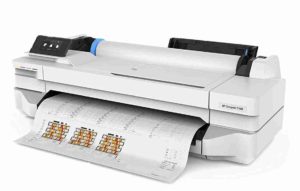
HP T100 is a simple yet powerful solution for architects, constructors, and engineers that print professional projects in large formats.
Home-based offices and small businesses can adopt this affordable machine for ease of use and a high-quality wide-format printout of up to 24 inches.
The printer has numerous features like wireless connectivity, mobile printing, and a larger paper handling tray, which brings productivity and automation to the architectural world.
HP is calling it Plotter printer because it not just prints 11×17 but also does the largest printout of 24 inches.
It is ideal for those who think they will need larger prints in the future.
Although, it will give you the ability to take business and studios like printout it at your home and office.
You can take advantage of its wireless connectivity system by ordering the printer to take a print straight from your phone.
HP offers a smart app for managing wireless tasks.
The App is available for both IOS and Android devices.
The printer is entirely under the control of its App.
You can set different priorities from your phone and take prints of the supportable documents.
However, it also offers you to make a hard copy of PDF files with a single click.
Another thing about this beast is the speed; it takes up to 70 seconds to present you with the first prints of your design.
If you count it, it can generate 32 pages per hour, which is a lot faster than average large format printers.
HP loves color, so they have a bright and color touchscreen display that enables access to various features.
You can perform basic printing operations by navigating through its sitting inside the color touchscreen display.
The ideal printer offers a high resolution of 1200 x 1200 dpi with full format printing.
Bottom Lines
This beautifully constructed printer performs well for drawings, presentations, charts, diagrams, and anything related to CAD (Computer-aided design).
In printing, the four-ink system will take care of your graphics.
HP Designjet T100 offers a simple and basic interface. It is equipped with basic printing operations and nothing else.
Everyone can configure it and use it within a few minutes.
If you need simplicity and quality printing for your CAD documents, you can go for it.
Pros
- Excellent graphics
- Large size printouts
- Support HP smart App
- Small in size but the world’s most giant plotter
- Color Touchscreen display
- Wireless printing
Cons
- A large footprint requires a lot of space on the desk
- You can’t set a default setting for your prints
- It might be expensive for some users
4. WorkForce WF-7710 | Best Budget Wireless 11×17 Printer
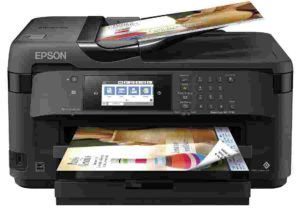
Epson WorkForce is the cheapest wide-format All-in-one printer that produces average quality with borderless printing.
It can print documents up to 13 x 19 inches and scan, copy and fax for up to 11 x17 inches.
We have discussed WF-7710 and its other siblings, like WF-7720 and some higher levels.
Again, this is a versatile inkjet printer that offers excellent features. We pushed it into our list of the best 11×17 printer architects.
Now let’s highlight the essential features;
Epson is working to make your office clean and beautiful.
This model can increase productivity by doing all paperwork operations from a single machine.
It is equipped with 250 standard paper handling trays that have the power to hold 20 sheets of photos and envelope papers.
Another feature is the auto duplex printing. However, this model can perform double-side operations on copy, scan, and fax, which only a few models do.
It supports up to 35 pages of auto document feeder that helps to take your pages and feed them automatically for scanning or copying.
To use its feature, you will need to use wireless or wired connectivity; the choice is yours.
However, the model offers a 4.3 color touchscreen control panel for handling and controlling its advanced features.
Wireless connectivity will enable easy access from your smartphone and tablets.
Also, you will be able to control your printer from the palm of your hand (using the phone).
To connect your phone, they offer two options: Wi-Fi Direct and NFC.
The workforce is a complete solution for wireless printing.
You can use their App to control the printer from your iPhone or Android devices.
With this model, you don’t need to worry about electricity bills because it uses up to 80% less power than laser printers.
Wait!
You might be thinking that this model is a complete solution for your architecture because it is cheap and offers a variety of features.
You need to think again because cheap products don’t offer premium quality.
You may know that quality and efficiency define a printer.
The purchase price of the model is low, but the operating cost is too high.
You will have to pay 3.2 cents per page for monochrome and 11.4 cents for color.
Also, Epson strictly said that the printer is designed and compatible with Epson Ink cartridges only.
You can’t expect high-quality prints for photos because it needs improvement in graphics.
When you print deep color images, you will see a slight missing in some colors.
The print quality is average for personal usage.
You may consider our premium choice or top pick if you do prints for clients.
The printer prints very well for text and produces average graphics for photos.
Bottom Lines
Since these models offer a lot of customization and tabloid-size printing, You can consider them for unique architectural prints because of their decent features at a low price.
There is another printer, “WorkForce ET-16500”. It’s a wide-format multifunction printer for high volume.
You should consider it if you plan to have hundreds and thousands of prints per month because the price is much higher than WF-7710.
WorkForce ET-16500 is optimized for excellent graphics and efficiency.
Pros
- Multifunction (print, scan, copy & fax)
- Large format document scanner and copier
- Less expensive
- Support ADF (Automatic document feeder)
- Support duplex
- Support Wireless print
- Response quickly to options
- Overall, good graphics.
Cons
- High printing cost
- Auto document feeder sometimes stuck for hard media
- Graphics need improvement
- Only 1 paper tray
5. Epson XP-15000 | Wireless Printer for Excellent Graphics

Epson is a well-known brand for photo printers.
The XP-15000 is wholly designed for ultra-high definition graphics that use 6-ink cartridges to produce excellent graphics for your architectural projects.
You will need a high-quality, vivid color printout if you are passionate and working in the industry.
Epson has enrolled in top standard printers by bringing you professional quality through 6-color ink straight out of the box.
They focus on both color and monochrome. That’s why;
The red and gray ink produces high-quality, borderless prints for monochrome.
XP-15000 consists of two input trays.
The front tray can handle up to 200 pages, supporting duplex printing.
Another rear tray that supports 50-sheets is for print media like glossy, matte, photo, plain, and cardstock, as well as supporting photos of 4 x 6 and 13 by 19.
It is the first wide-format printer on our list, with a smaller footprint that easily fits your work desk.
If you have less space in your office, then this can be a saver for your room.
The print speed for black print is 9.2 pages per minute and 9 pages per minute for color pages, which is hugely faster than its competitors.
Through the Wireless system, you can take print easily from your smartphone.
Also, offer you an Ethernet connectivity option since there are two options for connectivity wireless and wired. Both of them enable secure printing.
Epson XP-15000 is a complete solution for borderless, high-quality professional prints because it supports a variety of print media and generates vivid colors.
The device also offers duplex printing and an easy-to-use 2.4 color LCD navigation display.
The operating costs per page are a bit high, but the purchase price is not reasonable.
If you need an all-in-one printer, then forget about it because this can print but can’t scan, copy or fax.
Bottom Lines
Since it is entirely built for achieving your professional yet straightforward goals, what it does is excellent!
Pros
- Excellent graphics
- 6-color ink combination system
- 50-sheet rear tray with 200-sheet front tray
- Small footprint
- Support duplex printing
- High print speed as compared with competitors
- Wired or wireless printing
Cons
- A bit high running cost
- Not multifunction
6. Epson WF-7720 | Best all-in-one 11×17 Printer
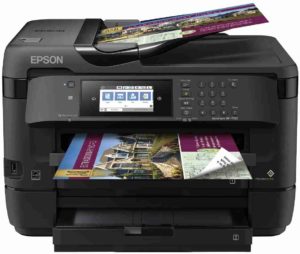
WF-7720 is another best 11×17 printer for architects. However, Epson has several other models for 11 by 17-inch printing.
In these models, WF (workforce) is highly rated and best for different types of graphics.
It is a wide-format all-in-one printer for architectures that produce borderless prints for up to 13 x 19 and scan up to 11 x 17.
Remember we talked about WorkForce-7710? Now let’s see if this model is better or not.
The multifunction is the ultimate choice for home-based offices and small businesses.
It brings productivity and easy-to-use paper-handling systems with a lot of customization.
The model is based on 4-ink cartridges, including yellow, cyan, magenta, and black.
The printer will only work with Epson ink; you can’t use any third-party ink cartridges.
Furthermore, it features two input sources, including 250-sheet front trays for handling standard or single sheets.
And another 250-sheet rear tray is for particular print media types like glossy, matte, photos, envelope and envelope, and card stock.
The second tray has a particular printing size of 13 x 19, making print, scanning, and copying more significant.
Besides that, this model has a 35-pages automatic document feeder. You can use it to improve the scanning or copying process by feeding papers automatically.
It features two-sided printing to help your business save paper and money using fewer resources.
Auto document feeder and duplex printing work on printing, scanning, copying, and even faxing.
Which we believe is an excellent addition to productivity because most printers don’t offer such features.
Having complete control of the printer is another excellent thing to check.
As for as this model is concerned, it has a 4.3-inch color touchscreen display which is another incredible thing for people who have eye problems seeing small things.
On the right side of the touchscreen, there are numerical values and four select buttons that you can use to control the printer’s functionalities.
It can work with wired or wireless, but what it does is make the connection process even easier by enabling all the necessary connectivity options.
It allows three connectivity options: Wi-Fi Direct, NFC, and Ethernet.
Wireless options support smartphones and tablets, both iPhones and Androids.
Printing 4800 x 2400 dpi and scanning resolution 1200 x 2400 dpi produce average graphics for medium-quality prints.
Bottom Lines
There are too many good things.
But some bad things, such as running costs, are high for wide-format printing.
The price for black is 7 cents per page and 12 cents per page for color prints.
The purchase price is less, but the cost per page is slightly higher than its competitors.
We are not impressed by the print quality as well.
With too many features, it’s unable to produce high-quality graphics for photography prints.
If you need a printer larger than 11 x 17, you can consider it for basic printing needs like simple graphics with all-in-one functions and large scanners.
Pros
- Print up to 13 x 19
- Support duplex scanning with up to 11 x 17-inch page
- Less power-hungry
- High printing volume
- Multifunction
- Mobile printing
- Large color touchscreen display
- Sleek and compact design
Cons
- High cost per print
- Graphics need to better
7. Brother MFC-J5330DW | Best 11×17 For Students
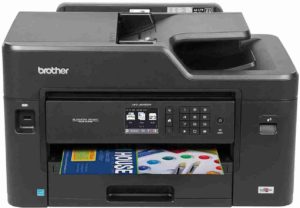
MFC-J5330DW is an entry-level all-in-one printer for home-based offices and small businesses that need an affordable machine at a reasonable price.
It features rich and gears up all the essential but advanced integration for secure paper handling with up to 11 x 17 inches (ledger size).
The multifunctional settings do their job at high speed, which can help your business spend less time printing.
It is a speedy printer that prints 20 pages per minute for color documents and 22 pages per minute for monochrome.
Brother is primarily focusing on speed and versatility to increase your business productivity.
That’s why they are giving you a 250-sheet handling tray with auto duplex printing like a pro feature at such a low price.
Also, there is another 100-sheet multi-purpose tray for handling unique papers like cardstocks, glossy, and envelopes.
If you have gone through all models, you will know that all of our models use 35-sheet ADF.
But this model is more flexible and provides a 50-sheets automatic document feeder to give a meaningful way to scan and copy.
MFC-J5330DW does not support the auto duplex document feeder.
That is a downside for some users or business owners because it lacks the automatic functionalities that most printers have.
Yet, it provides a convenient way and makes connections and printing even more comfortable with wireless, Ethernet, Wi-Fi Direct, and USB port connectivity options.
It has a variety of options for wireless printing. All the standard features are available to be used from your Mobile phone.
Not just that, Brother iPrint App is there for Airprint and google cloud base printing.
These cloud features are fantastic if you need a quick print for your clients or projects straight from your google drive, dropbox, or any other.
It has a 2.7 color touchscreen display, which applies to control its all-in-one operations.
It also offers extra features, such as scanning cloud services and connecting to popular cloud storage services for taking prints or scanning documents.
Earlier, I introduced you to Brother iPrint App, which was just for mobile phones.
Besides that, it has another Brother cloud App that you can access from the touchscreen screen to easily manage your basic prints.
If you are not too techie, don’t worry; this printer has a Shortcuts feature.
It will allow you to create a shortcut for the most frequently used functions. You can also customize it while using it again.
If you do not understand the printing features, then you can call an expert so he will set up a shortcut for your most frequently used operations, then you will be able to use it easily.
Bottom Lines
Brother MFC-J5330DW is a budget-fit and feature-rich printer with brilliant options.
It produces excellent graphics for color pages and sharp prints for black pages.
The graphics are not as high and not as good for business projects.
HP 7740, Pixma-100, and Epson XP-15000 are much better at producing vibrant graphics, but they cost a little more.
If you need a low-cost printer for your offices and small business under budget but with many features, Brother will be a great addition because it offers much more at a low price.
Pros
- Neat and clean printout
- All-in-one
- Support two-sided printing
- Support ADF
- Fast and reliable
- Scan or print from the cloud
- Color Display allows us to create shortcuts for the most frequently used features.
- Wireless and wired
Cons
- Duplex cannot support ADF
- Lack of 2-sided copying
How To Choose The Best 11×17 Printers For Architects [Buyer’s Guide]
When it comes to choosing the best printers for architects, there are a few things you need to keep in mind.
First and foremost, you must ensure that the printer can print at high resolutions. This is important because architects often need to print out plans and drawings that are very detailed.
You need to know before purchasing your first printer for 11×17 printouts.
Inkjet VS Laser Printer
Inkjet printers are best for architects because it produces extreme graphics.
Inkjet printers are typically cheaper than laser printers and tend to produce higher-quality prints. However, inkjet printers can also be more prone to clogging and require frequent printer head cleanings. It is cheaper to purchase but expensive per print.
Laser printers are generally more expensive than inkjet printers, but they tend to be more durable and require less maintenance. Laser printers also typically print faster than inkjet printers.
Laser printers use toners. It’s swift and has a higher printing volume. It’s suitable for printing documents in a more elevated amount daily. Laser printers are expensive to purchase but cheaper to operate.
Architects want to have high-quality graphics. Whenever graphics and photos are involved in printing, there is no better option than Inkjet printers.
Our list contains only inkjet printers because they produce rich graphics.
On the other hand, laser printers are not recommended for architectural prints because it’s only suitable for basic graphics.
Since architects require very high-quality prints, your choice must be inkjet.
Inkjet printers require a little maintenance; you should make sure to use them once a week because if you don’t, the ink cartridges will dry, and you have to replace them.
However, the toners of laser printers last longer and never dry like inkjet.
Color Vs. Monochrome printers
Color printers will obviously be more expensive than monochrome printers. Still, they will also give you the ability to print in color. This can be important if you print out plans or drawings containing pigment.
On the other hand, Monochrome printers are much cheaper than color printers but can only print in black and white. If you need to print out color plans or drawings, this can be a problem.
For 11×17 architectural drawings, a color printer will be worth the investment since you will be dealing with more colors.
Media Handling
When it comes to media handling, you’ll want to ensure that the printer can handle various paper types and sizes. This is important because architects often need to print on different paper types.
The most common type of paper that architects use is 11×17 paper.
However, you may also need to print on larger sheets of paper, such as 18×24 or 24×36.
Make sure that the printer you choose can handle these larger sizes.
In addition, you’ll want to ensure that the printer can handle various paper types.
For example, some architects may need to print on cardstock, while others may need to print on photo paper.
So make sure that the printer you choose can handle all the different types of paper you may need.
Connectivity: USB, Ethernet, or Wi-Fi
When choosing the best 11×17 printers for architects, you’ll also want to consider the type of connectivity you need.
USB connectivity is the most basic and will allow you to connect your printer directly to your computer using a USB cable.
Ethernet connectivity will allow you to connect your printer to your network using an Ethernet cable.
Wi-Fi connectivity will allow you to connect your printer wirelessly to your network. This is the most convenient option but can also be more expensive.
However, this will allow you to print wirelessly without being tied to a particular location.
Multi-Functionality
Gone are the days when printers were limited to printing only.
Now a printer can print, scan and fax. This makes them much more versatile and valuable for a variety of purposes.
If you need to do any large-scale printing, an all-in-one printer is a way to go because they are suitable for the long term.
Since you are getting scanning and copying options in the same device. This can save you time and money in the long run, as you will not have to purchase separately.
Extra Features
Here are a few extra features that can make your printing easier:
Duplex printing
Duplex printing is a feature that allows you to print on both sides of the paper. This can be important if you need to save paper or if you need to print double-sided documents.
Not all printers have this feature, so if it’s something that you need, make sure to look for a printer that offers it.
ADF
ADF stands for Automatic Document Feeder. This feature allows you to load multiple pages into the printer at once, which can be helpful if you need to print large documents.
LCD Display
An LCD display is a touch screen display that allows you to control the printer without using a computer. This can be helpful if you need to print without a computer nearby.
Ease of Use
You’ll also want to ensure that the printer is easy to use because architects often have a lot of experience with computers and software. Still, they may not be as familiar with printers.
So make sure that the printer you choose is easy to set up and use.
In addition, make sure that it comes with good customer support in case you have any problems.
Frequently Asked Questions (FAQ)
What is the best printer for architects?
The best 11×17 printers for architects are those that can print large documents quickly and accurately. Many architects prefer to use wide-format printers to print their drawings and plans at full scale.
What printer can print 11×17?
We have recommended the 7 best printers for 11×17 inch prints.
All of them can print 11×17.
However, some models have a higher range, like our premium pick Canon Pixma pro-100 can print up to 13×19.
What Printer do Architects mostly use?
Architects mostly use 11×17 inch size because it is a commonly used format for architects, engineers, and constructors.
We recommend going with a more extensive printer because you will not need to replace it in the future.
Every printer offers facilities to adjust the paper input tray according to your paper size. So the more wide format it can handle, the more flexible it will be.
What are the most critical features for architects to look for in a printer?
When choosing a printer for architects, the most essential features to look for are print quality, speed, and compatibility with your software.
You’ll also want to ensure the printer can handle the paper size you need.
Final Verdict
All of the listed best 11×17 printers for architects are best on their own.
Some printers have extra features that bring productivity and enhancement to the workflow.
What we think is the best printer depends on your requirements and budget. The more you spend, the better device you get.
While purchasing any of them, you should keep an eye on printing cost, speed, graphics, footprint, extra features, and monthly life cycle.
So, you will be happy with your purchase.
I want you to think about the future.
If you have a tight budget, try for more than 11 by 17 because you will not have to change your printer just for a few inches of extra-large format.
It is always a good practice to expand services by thinking broadly.
I hope you will now have enough knowledge to purchase the 11×17 printer for your architectural designs.
If you have any problems regarding our guide, don’t hesitate to ask your query or share your experience in the comment section.
Until then, a great day ahead 🙂